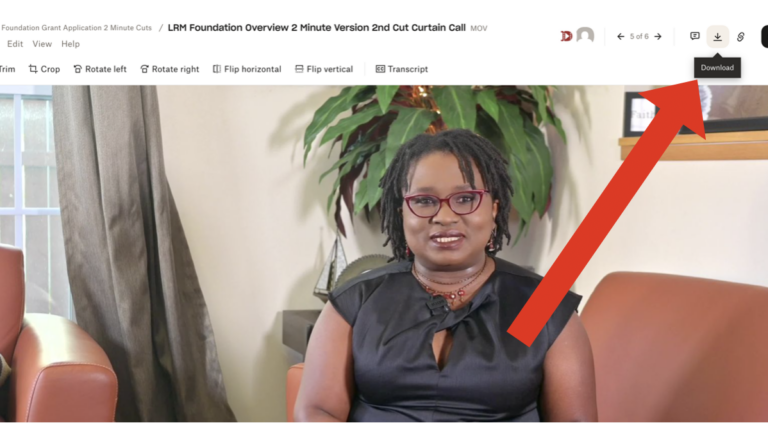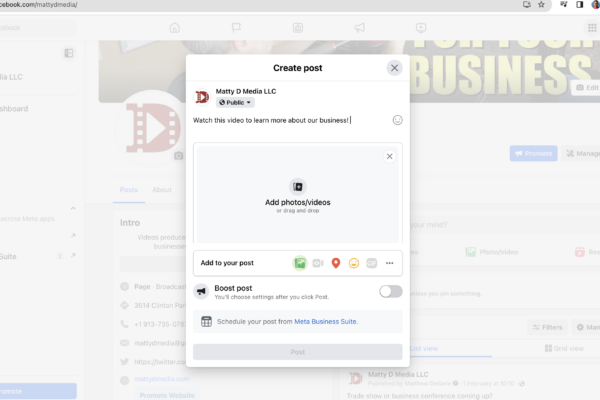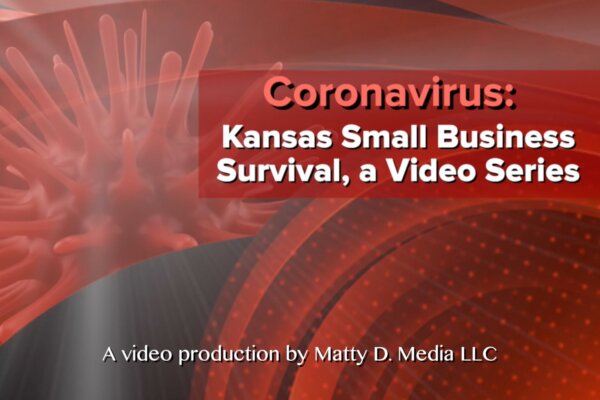Clients of a video production company that uses Dropbox do not need to pay for a Dropbox subscription to download files delivered by their videographer. However, many clients get lost in a maze of Dropbox up-selling. Here’s a simple explanation of how to download the video files.
Matty D. Media covers the cost of a Dropbox business subscription, so its clients don’t need to pay. Here’s what it looks like to play and then download your video file once you receive delivery from Matty D. Media LLC.
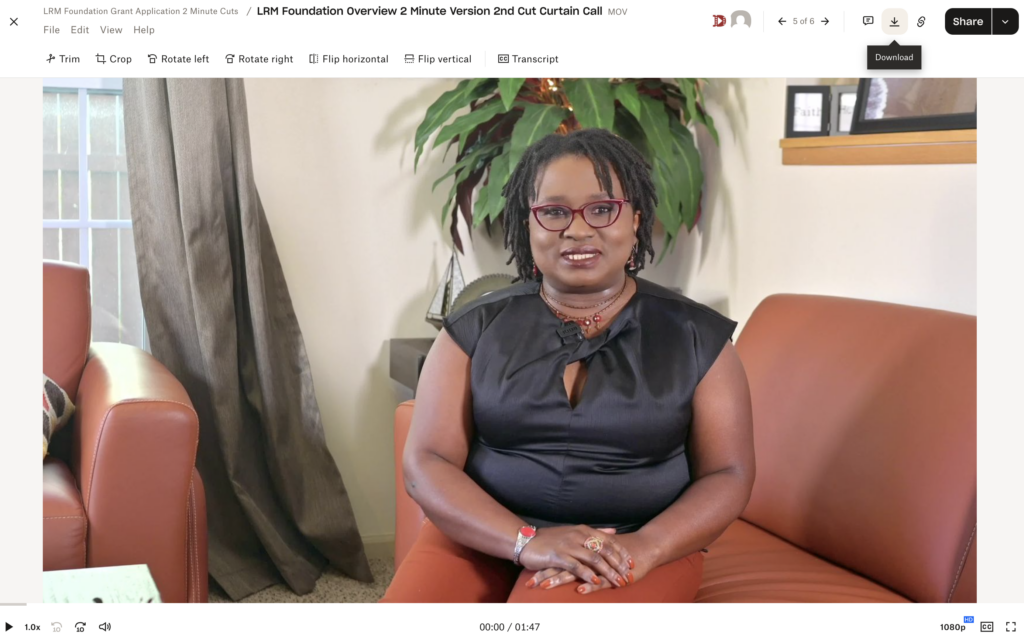
Step 1: Open Your Dropbox Link to See Your File
Please look to the top right corner of the image above. If you recently received video files from Matty D. Media, this is how your delivery will also look. At the top right corner of this image, there is a small icon that looks like an arrow pointing downwards. This is the universal symbol to download (or save) a computer file. In Dropbox, that icon sits in between a comment box icon on the left and a paperclip styled link icon to its right.
Step 2: Download your Video File to a Local Drive
Now, see the image below. Click on the download button. This will save the video file to your local computer or device.
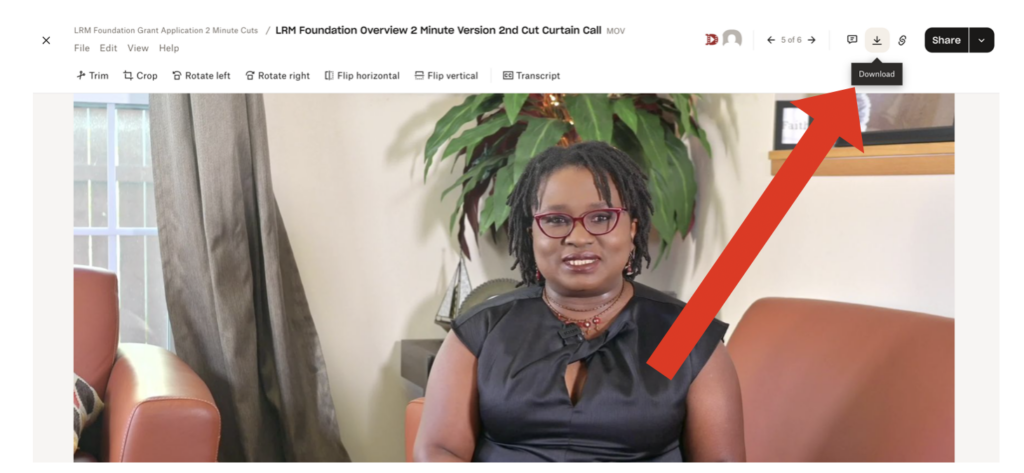
Step 3: Upload your Video File to your digital channels
After downloading the video file onto a local drive, clients are encouraged to upload those videos to their branded YouTube, Facebook, and other social media channels. Click here to lean about best practices for uploading videos to those channels. Matty D. Media clients enjoy universal and unlimited license to publish those videos in perpetuity.
In rare cases, our business can host and publish client videos on the Matty D. Media company YouTube channel. Clients pay a small rate for this luxury. This only happens in cases when clients don’t have a brand channel. Branded YouTube channels actually live within the Google business profile. (Did you Know? Google Owns YouTube! Click here to learn more). Therefore, it’s always a best practice for local businesses to publish its content on its own channels.
FAQ
Can I post a video produced by Matty D. Media to YouTube without copyright restrictions?
As mentioned above, paying clients have universal license to publish the custom videos that Matty D. Media created for them. The video production is technically the intellectual property of Matty D. Media LLC. However, clients have universal license to publish those works on their channels.
Real life clients have more questions about this.
One Client asked:
“So I can post the video on YouTube? There’s nothing proprietary about the content, like music?”
Matty D. answered:
Matty D. Media subscribes to music libraries that grant creators like us license to use songs in our video productions.
A large majority of those works are licensed through a giant library called Motion Array. Sometimes, even Motion Array music will be flagged by YouTube as copyright protected songs. In reality, this doesn’t have any impact. It likely just means that YouTube is acknowledging that there is a third party copyright holder for the music used. You can see in the screenshot below an example of a copyright flag. That same warning also says that this “doesn’t affect your channel” and that there is “not a copyright strike.”
YouTube users who get a copyright strike could face a three-strike-and-you’re out treatment. Their channel could be banned by YouTube after a third violation.
However, in this case and a large majority of cases, no action is required.
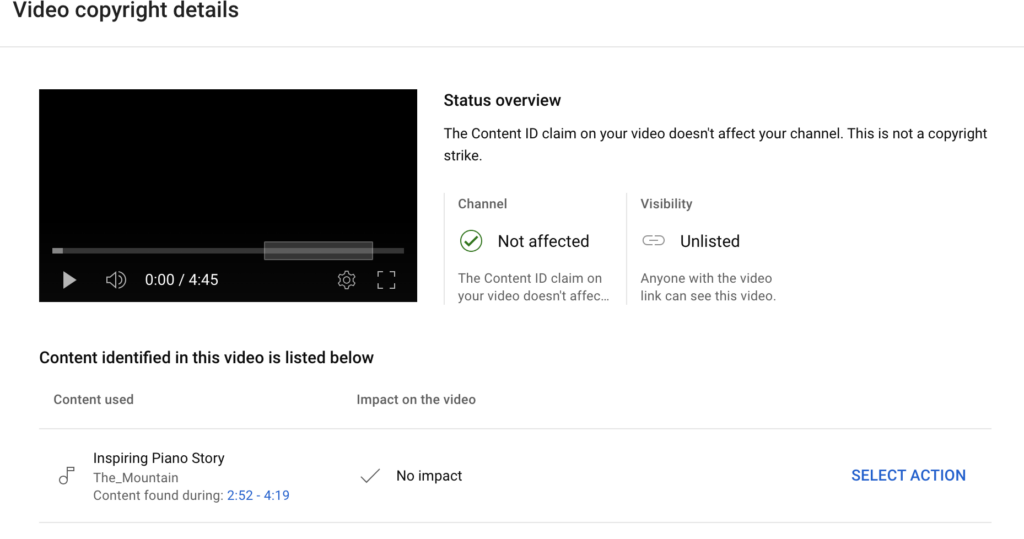
In some other cases, the copyright flag could mean that the video cannot be monetized. To avoid this restriction, Matty D. Media also picks copyright free music tracks that are not registered with any Performing Rights Organizations. This step could avoid the limits on monetizing a video on YouTube. Channels also don’t need to list music credits in the video description.
In some very rare cases, the A.I. bots that are protecting a copyright holder might get aggressive. Even though our company has paid for license to this music, sometimes automation forces a copyright flag on our account when it wasn’t justified. When this happens, we go through the proper steps on the back end of YouTube to clarify how we have purchased the license to use this song in our video production. In the case study below, YouTube lists the top 3 reasons why someone would dispute a copyright claim being made on their (brand) YouTube channel. In this scenario, we would actually click the very bottom left box to designate that, “(our) dispute isn’t based on any of the reasons above. I would still like to dispute this Content ID claim.”
In that scenario, we would manually write a paragraph to YouTube letting them know that we subscribe to Motion Array (or whichever music library subscription had sourced to music) and that we have the proper license to use the song in our works. We always leave our email address, mattydmedia at gmail, for any further questions. The copyright strike is removed 100% of the time when we make this proper clarification. The strike is normally removed in hours.
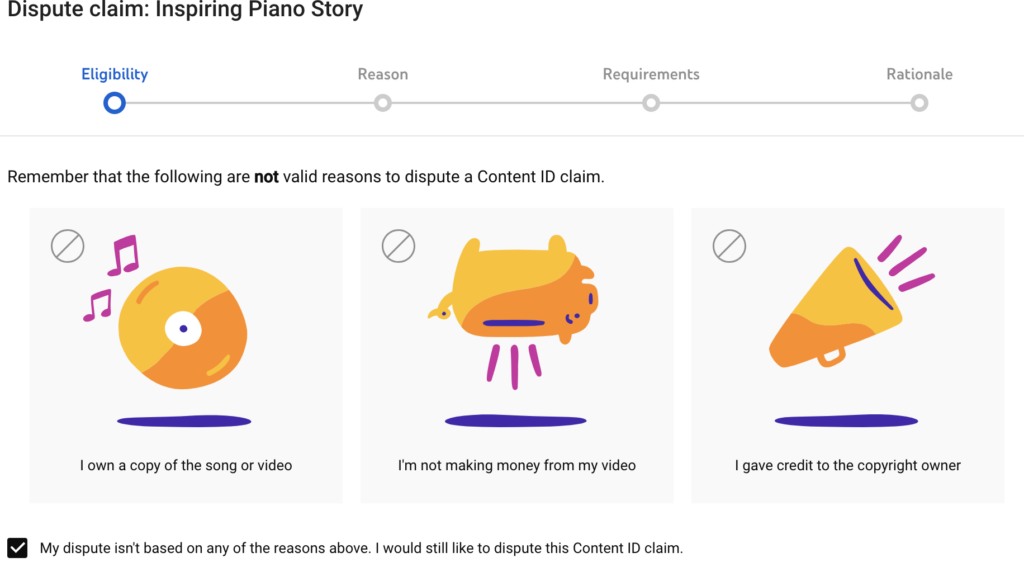
This all results in nothing more than a hassle. Sometimes, Matty D. can even be found strumming on his ol’ acoustic guitar again to start practicing recording his own copyright free country tracks!
Why create back up storage for marketing video files?
We recommend that you not only download your video file to a computer or device, but that you back that video file up with a second method of storage. This ensures that the highest quality file type is saved in an archive. Oftentimes, when you upload a video to platforms like YouTube, the channel actually compresses the video and hosts a lower resolution copy of it. Long-term cloud storage costs money for larger files, whether its through Dropbox or Google Drive. Therefore, if you plan on hosting your video long-term on your own personal Dropbox account, that’s the only time where you’d have to subscribe and pay Dropbox for storage. Matty D. Media delivers its video files to clients through Dropbox, but those clients have zero obligation to pay Dropbox.
Please call us at (785) 917-1999 if you have any questions with Dropbox or your delivery and distribution of videos.
Special thank you to client Nicole Rials for recording this simulation video below.