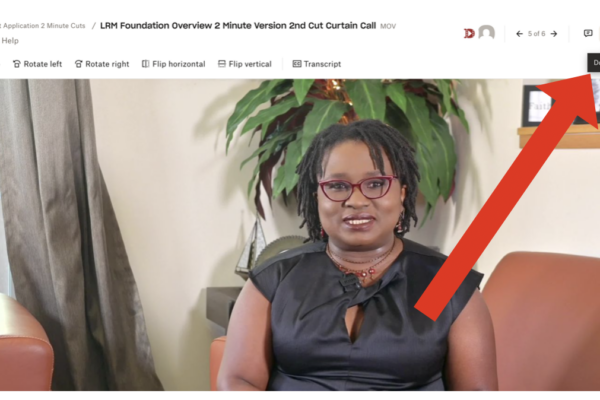Here are some Final Cut Pro X filters to make your video stand out.
If you’re new to the Final Cut Pro video editing software, you might want to check these out!
Video Filter Case Study for Final Cut Pro X
In this blog article, we will use a cell phone recording by our friend and client, Eli Ace, as the example.
Eli recorded a few cell phone clips that he wanted edited into a stylized highlight video to celebrate a 10 year work anniversary.
Below is the example minus any video filters.
See what happens below when we experiment with a few Final Cut Pro X video filters.
“Broadcast Safe” Filter in Final Cut Pro X
Making a video edit “broadcast safe” will satisfy the Vectorscope engineers inside of a television studio. It will help balance the red, greens and blue primary colors of a television set. There’s a filter inside Final Cut Pro to help you manage those technical specifications. Therefore, if your video will be produced for broadcast television, it’s a good addition. In the cell phone video recorded by Nexen Construction Founder Eli Ace above, it’s just some polish to strength the quality. We’ve added 10 points of sharpener to also improve the clarity here.

“Bleach Bypass Filter in Final Cut Pro X
This filter might remind audiences of the stylized imagery they see during a flashback scene in movies. Some colors are muted in the background as the subject is given some vintage focus.
“Brighten” Filter in Final Cut Pro X
The brighten filter in Final Cut Pro gives some additional exposure around the edges of your image. It can be a cool filter to use in fashion videos where you want light to appear abundant. On the flip side, it might result in your video looking too overexposed. If there is the appearance of too much light, fine details in the frame might almost appear bleached out.
“Comic Cool” Filter in Final Cut Pro X
The Comic Cool filter in Final Cut Pro can instantly make a cartoon character out of your subject! In Apple’s words, the filter turns your video “into a colorful or monochromatic comic book illustration.”
“Contrast” Filter in Final Cut Pro X
Videographers understand that the images they record should have dynamic contrast. Did you know that contrast is also a filter in Final Cut Pro X? As with many of these filters, the contrast filter might overcompensate for a lack of contrast recorded on the scene. In Eli’s example below, it adds more vibrant definition to his skin tone and a sharper green in the awning behind his head. The Contrast filter is one of the favorites of Matty D. Media, as it easily makes videos “pop.”
Film Grain Filter in Final Cut Pro X
There are several filters that mimic an old film or even a projection screen. In final cut pro, the film grain filter gives almost a copper tone. This antique-looking imagery might fit some content wanting to look “aged.” The projection filter is also available in Final Cut Pro X. In addition to de-coloring the image, the filter offers a literal jumping of the image to mimic the projection reel flipping through each image.
“Romantic” Filter in Final Cut Pro X
When you’re in love, you might not see so clearly. Perhaps that’s why the romantic filter dulls some details. Still, if you’re looking to add an effect for the sake of adding an effect, there’s that.
Conclusions: Where Else to Find Cool Filters for Your Videos
If none of the filters above suit your fancy, there are no shortage of apps or software to find more. Heck, Instagram rose to popularity in large part because of the filters they offer for photos and video. We would also recommend re-visiting your favorite stock video library to see if they offer filters or effects that resemble different masks.
Now, just for fun, below is Eli’s video with only the “Comic Cool” filter. Thanks for visiting our page!
About Color Correction at Matty D. Media
Color correction for film and media is an art. It’s also a full-blown profession. Matty D. Media is a video production company that prides itself on capturing the correct color and exposure “in camera.” This allows us to deliver video edits quicker to our business clients. However, video filters can help stylize the look of our videos. We offer most of the Final Cut Pro X video filters above at no charge to our clients.